
JUST ADD INK #19 - Colour Challenge: to use the following colours -
 I cut out 4 squares out of a sheet of cardstock to make my own window stencil...and then stamped my little people in their positions.I then stamped more of the little people on a separate piece of cardstock, cut them out and stuck them on top of the stamped people, to cover them up so when I coloured the background they wouldnt get colour on them.I used my favs - "sponge daubers" to create the 3 colours in each box. I then lifted off the top layers of the people to reveal little one ones!
I cut out 4 squares out of a sheet of cardstock to make my own window stencil...and then stamped my little people in their positions.I then stamped more of the little people on a separate piece of cardstock, cut them out and stuck them on top of the stamped people, to cover them up so when I coloured the background they wouldnt get colour on them.I used my favs - "sponge daubers" to create the 3 colours in each box. I then lifted off the top layers of the people to reveal little one ones!
Now all was going well at this stage, until I lifted the window stencil to find that I had it crooked on the card (why didnt I fold the card AFTER this stage was done I dont know - you live and you learn I guess!)...so I cut each square out and stuck them onto a fresh Whisper White card using Dimensionals. I was so inspired by here that I just couldnt resist using these hot, funky colours. Of course I had to emboss the sentiment...LOVE embossing!
*My main camera lens has been broken and sent off to get fixed - and that was about 6 weeks ago....and I'm going crazy missing it! I've been taking my pics using my zoom lense which I find really hard cos I have to stand about 4kms away from my card and then try and hold camera and lense still when shooting to avoid the fuzz! Won't be long and my baby will be home!!!stamps: all in the family, happy everything
ink: melon mambo, taken with teal, elegant eggplant, versamark, basic black, black stazon
cardstock: whisper white
dimensionas, stamp-a-ma-jig, clear embossing powder


 I cut out 4 squares out of a sheet of cardstock to make my own window stencil...and then stamped my
I cut out 4 squares out of a sheet of cardstock to make my own window stencil...and then stamped my 



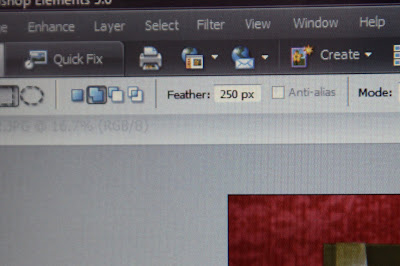
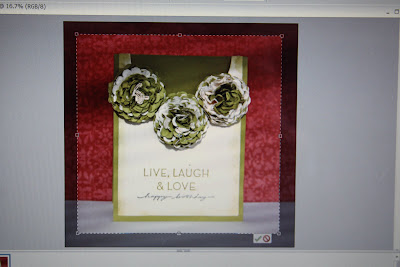
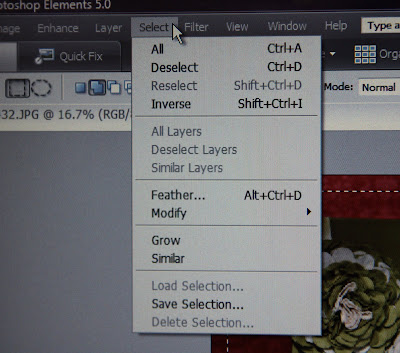
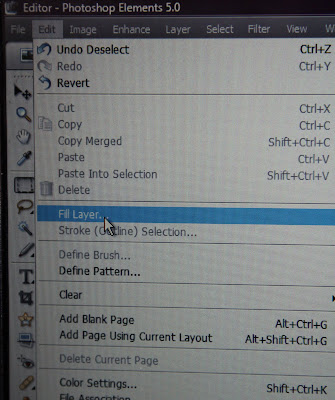
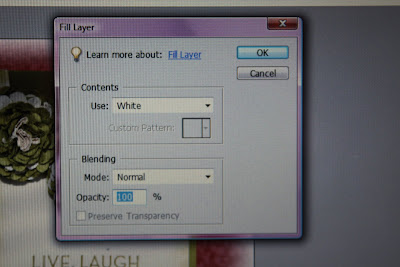
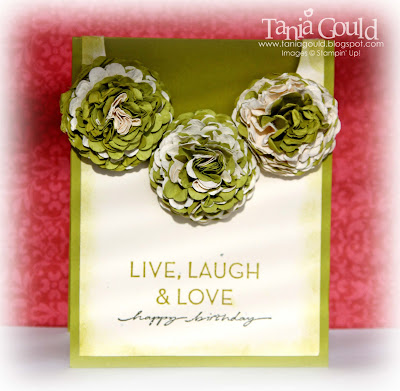 Sometimes I find that the edges isn't white enough like the photo above. I think this depends on the colours in the photo so I repeat the process. I draw another box, inverse it, fill selection white and deselect it again.
Sometimes I find that the edges isn't white enough like the photo above. I think this depends on the colours in the photo so I repeat the process. I draw another box, inverse it, fill selection white and deselect it again.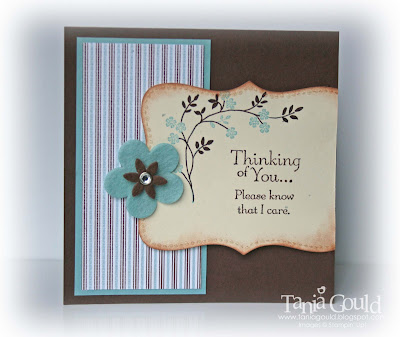 I hope this helps you with your photo editing! I personally think some cards really benefit from an effect like this on the edges and some others look better left alone - best to go with the flow and fiddle and see what
I hope this helps you with your photo editing! I personally think some cards really benefit from an effect like this on the edges and some others look better left alone - best to go with the flow and fiddle and see what 


 The rules are: pass on to another 10 Most Beautiful Bloggers AND tell you 10 things about myself! YAY!!! So here are "some" of the most beautiful bloggers:
The rules are: pass on to another 10 Most Beautiful Bloggers AND tell you 10 things about myself! YAY!!! So here are "some" of the most beautiful bloggers:
